
When it comes to apps on my iPhone related to travel, social media or photography, I feel like I’ve tried it all. I’m a typical Millennial (good or bad thing?) and I’m absurdly picky about user experience. I’ve tried the free ones and I’ve spent money on others. While my phone has tons of apps on it, there’s really only a few that I immediately go to for different reasons other than you know, text, phone, e-mail and the other basic apps.
I also get asked often by readers what apps I use for certain things; editing photos, videos for Instagram Story, etc. I did answer a few on two posts; Travel Blogger Myths & Truths and 15 Questions I Get Asked Most Often As A Travel Blogger but I thought I would break it down and share my favorites apps here today. Below I have best photo editing apps, best app to erase objects out of pictures, best social media schedulers and more. Let’s get to it.
Adobe Spark – Have you seen those animated, professional looking Instagram stories with moving fonts and images? You don’t have to have graphic design experience or hire a freelancer to do it for you. Download Adobe Spark and make one yourself within 30 seconds or less! Yes, it’s that easy and looks super fancy!
TouchRetouch –Did an old lady walk into your photo op? Did you realize your Instagram Husband included unwanted objects into your perfect shot? Not a problem – well, for the most part. I’ve tried several apps that suggest they can perform object removal but the Retouch app is hands down the best one out there. It does cost a one time payment of $1.99 but if Instagram or photography is a part of your job, I’m sure you can agree that’s worth it. Here’s an example below:
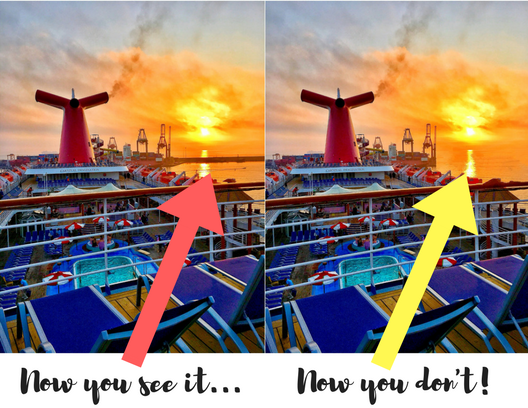
Crowdfire – What do you use to schedule your tweets? I’ve personally tried several apps in the past including Hootsuite and Buffer but my favorite for Twitter is Crowdfire. When I schedule tweets, I use the desktop version of Crowdfire but when I need to make edits or add a new tweet for scheduling, I use the Crowdfire app that works just as well. For Facebook, I generally utilize the Facebook scheduler that’s built into the page.
PostalPix –I’m a big fan of updating my home, frames and fridge with new photos I take of scenery, friends, family and Oshie (our Corgi pup). I can’t be bothered to go to Target or the Walgreens Photo department to print out photos, so I use PostalPix. Don’t let great photos stay in your camera roll. Take the time to print them out! They’re cheap and they always have coupon codes flying out there somewhere! Bonus: they print pictures onto metal squares which makes for fantastic gifts!
Snapseed –I’ve mentioned this before in my very popular post, 15 Questions I Get Asked Most As A Travel Blogger but I still get asked almost daily, what app I use to edit my photos. 99% of the time, I edit my photos with Snapseed. This shocks some people but I do not use Lightroom or any other professional software to edit my photos. I’ve used Snapseed for as long as Life in Wanderlust has existed (2 years and 4 months already – yikes!) and I don’t see it changing in the foreseeable future. Here’s an example:

Punkpost – I’m a big believer in snail mail but when I’m traveling, sometimes I forget or don’t have immediate access to cards or the post office. Punkpost will do it for you and beautifully! If you follow me on Instagram or Facebook, you may have seen that I worked with Punkpost on their campaign. However, I’m voluntarily listing this app because I truly love it. I’ve already used Punkpost several times. Your first card is FREE and you can use WANDERLUST to get $2 off your 2nd card if you’d like. Again, this isn’t sponsored so no pressure – just want you to save $$.
Hopper – If you’re not in a rush to plan a trip but have a vague idea of dates and a location, Hopper is the perfect app for you. Hopper will notify you of ticket prices going up or down and purchase recommendations just by telling it the destination and dates! I can’t tell you how many times I’ve used and confirmed flights from Hopper’s alerts. There’s a lot of filter capabilities for those of you as picky as I am in regards to layovers, hours flown or airlines. Fellow travelers, give it a try!
☆☆☆
What do you think of these apps? Have you used any of them before? If you have any favorites you can’t live without, let me know in a comment below!
Love it? Pin it!

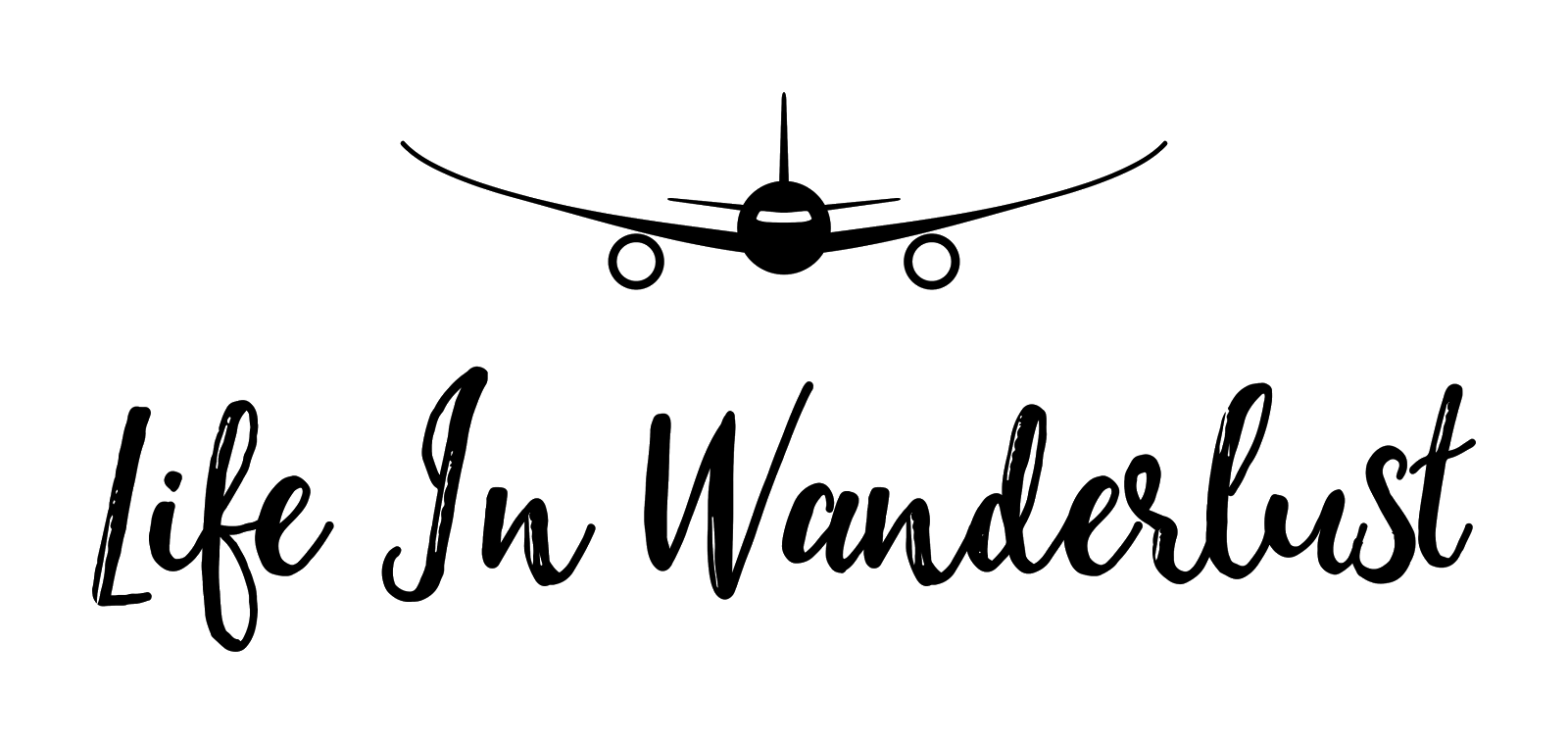
Wow! This is the first time I am hearing about these apps and they seems very useful and practical, Kana. I am definitely downloading at least some of them. 😉
Woohoo! I'm so glad I've introduced you to new apps 🙂 Thanks for stopping by, Agness! xo
This application alternativephotoshop.com/ has been awarded as the best Photo editing application last year 2012. This application will bring out the hidden capabilities of your windows phone camera, provide you with several editing tools, customizations and styles after taking shots with one of it's unique sets of cameras or a picture from your photo library.